Draw Design & Create
With Graphic Design Studio you can draw or design your own creations with our easy to use pen and pencil tools that can help you create one-of-a-kind graphic art and illustrations.
Draw, Design and create amazing graphics with easy to use tools in Graphic Design Studio. Simply use one of our pencil or pen tools to start from scratch or upload one of your favorite vector drawings into the program and start making edits.
Take your drawings, sketches or graphics to another level with our advanced editing tools that bring your ideas to life. Create beautiful eye catching graphics only limited by your imagination. Once satisfied with your creation, export your graphics to any program, print or website.
Graphic Design Studio makes it easy to incorporate design into the process of building beautiful, unique graphics. Draw custom shapes and designs using our advanced pen tool and detailed grid system.
Take your vector images and give them a whole new dimension with our unique vector manipulation. You can also combine several individual elements and create one master graphic making it easy to reuse and update as needed.

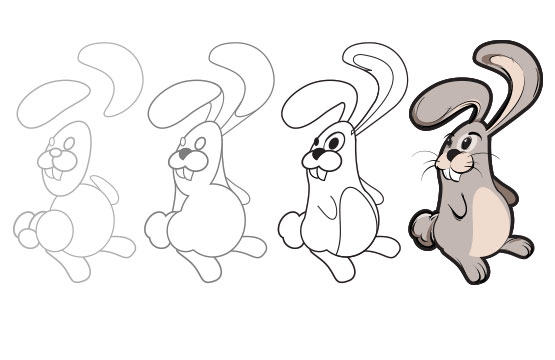
Graphic Design Studio’s graphic editor is powerful yet incredibly easy to use. By dragging & dropping, you can create highly engaging images in minutes. Even adding effects is as simple as moving a slider.
Graphic Design Studio’s graphic editor is powerful yet incredibly easy to use. By dragging & dropping, you can create highly engaging images in minutes. Even adding effects is as simple as moving a slider.
